Quest 3 Teardown: How Slim and Repairable is Meta’s New VR Headset?
The iFixit Verdict on Quest 3’s Repairability
Less than a week since launch, Quest 3 has already undergone the full iFixit teardown, revealing just how slim and potentially difficult to repair the headset really is. In iFixit’s video, Shahram Mokhtari disassembles the $500 mixed reality standalone and gives it a repairability score of 4 out of 10. Let’s delve into the details of Quest 3’s teardown.
Removing User-Removable Parts
Getting past the user-removable bits is relatively simple. The headstrap and facial interface can be easily taken off to install accessories. However, removing the rubberized face plate, which is not meant to be user-removable, proved challenging. Mokhtari ended up breaking an internal clip and damaging the top structural bridge of the face plate.
While the thin plastic used in the face plate can be forgiven for weight-saving purposes, it’s still something to be cautious about.
The Slim Design and Pancake Lenses
The new slim design of Quest 3 is largely attributed to the inclusion of pancake lenses. These lenses fold the optic path into a small space using polarization-based reflection. Surprisingly, this design didn’t complicate the teardown process any further compared to larger Fresnel lenses.
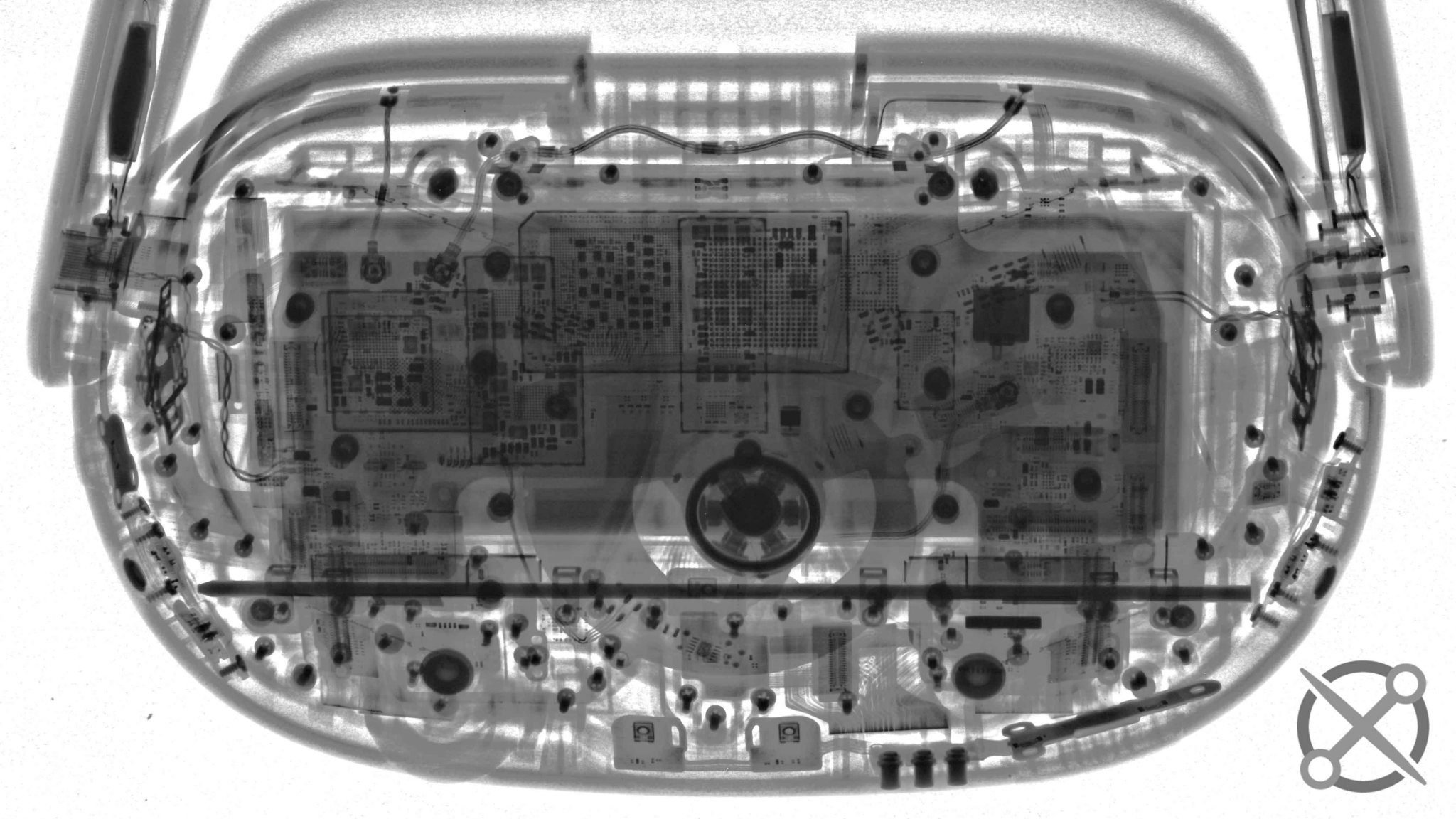
An X-ray of the headset reveals how tightly everything is packed together.
The Challenge of Replacing the Battery
The battery of Quest 3 is located between the display and the mainboard, close to the user’s center of gravity. While this positioning reduces strain on the neck, it makes replacing the battery a complex task. Although there are no official replacement parts available, the process doesn’t require specialized tools or heat guns. It falls somewhere in between the difficulty levels of replacing the battery in Quest 2 and Quest Pro.

Other Pros and Cons
In addition to the repairability aspects, Mokhtari’s teardown highlights other interesting features of Quest 3. The exclusion of eye-tracking helps save costs, and the headset comes with a cheaper IR-tracked Touch Plus controller instead of the Quest Pro’s inside-out tracked Touch Pro controller. It’s also worth mentioning the placement of the depth sensor, which fits into a spot left empty in Quest Pro’s design.
While the iFixit video is not a repair guide, it offers valuable insights into Quest 3’s components and construction. Stay tuned for a detailed repair guide by iFixit.