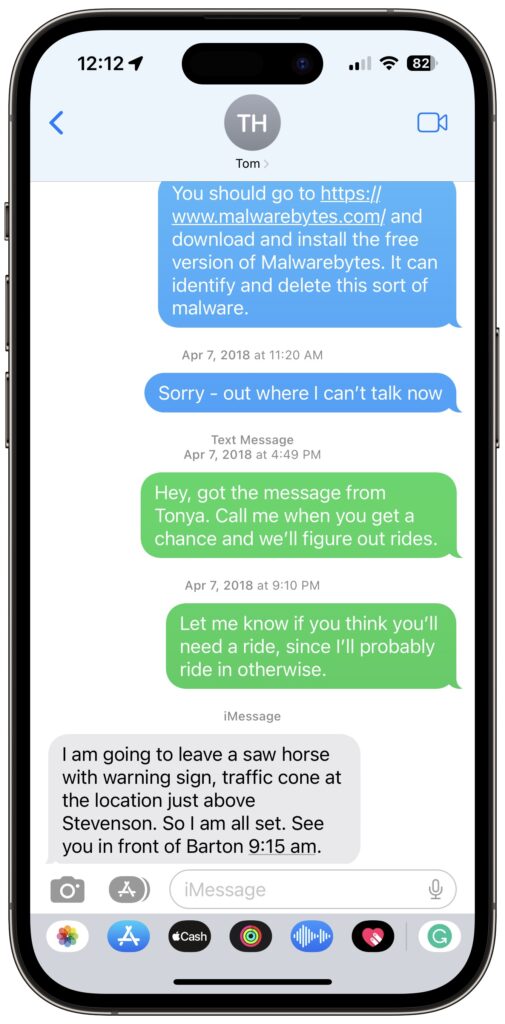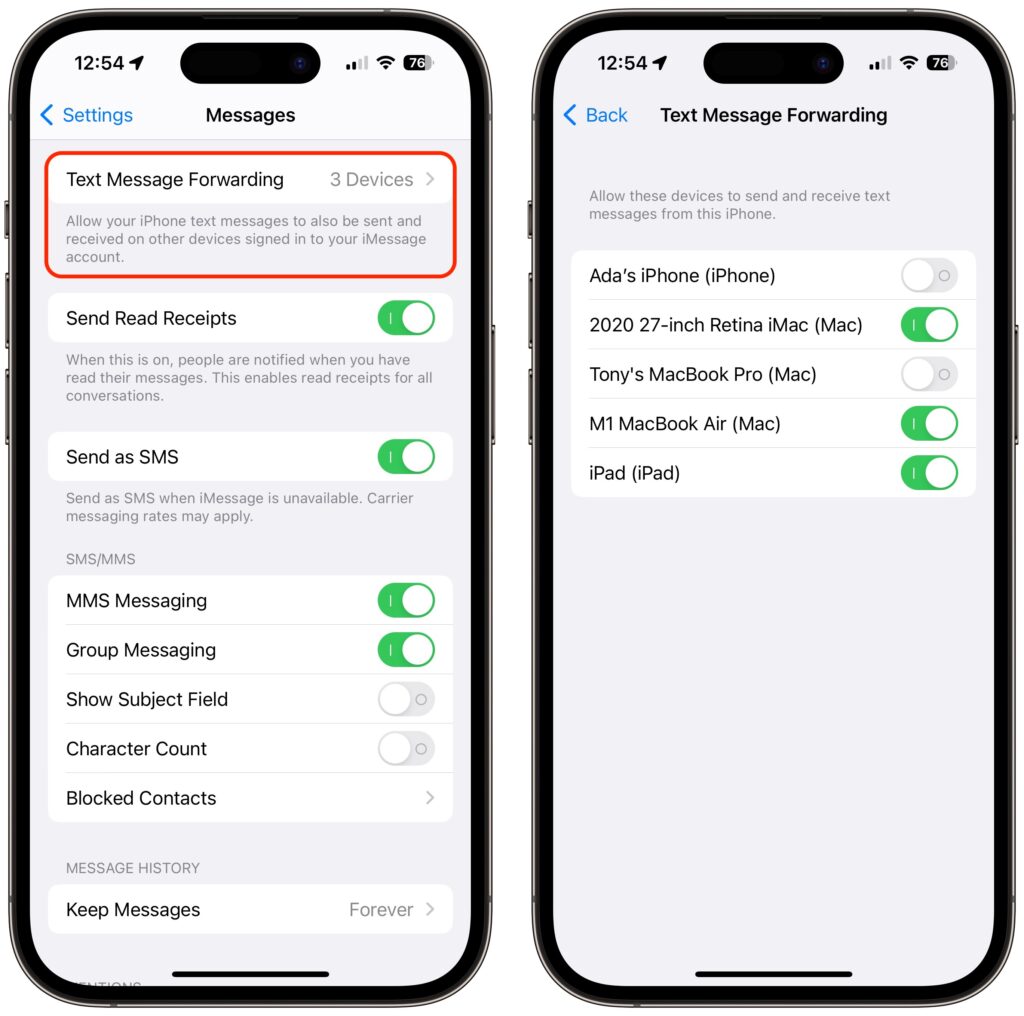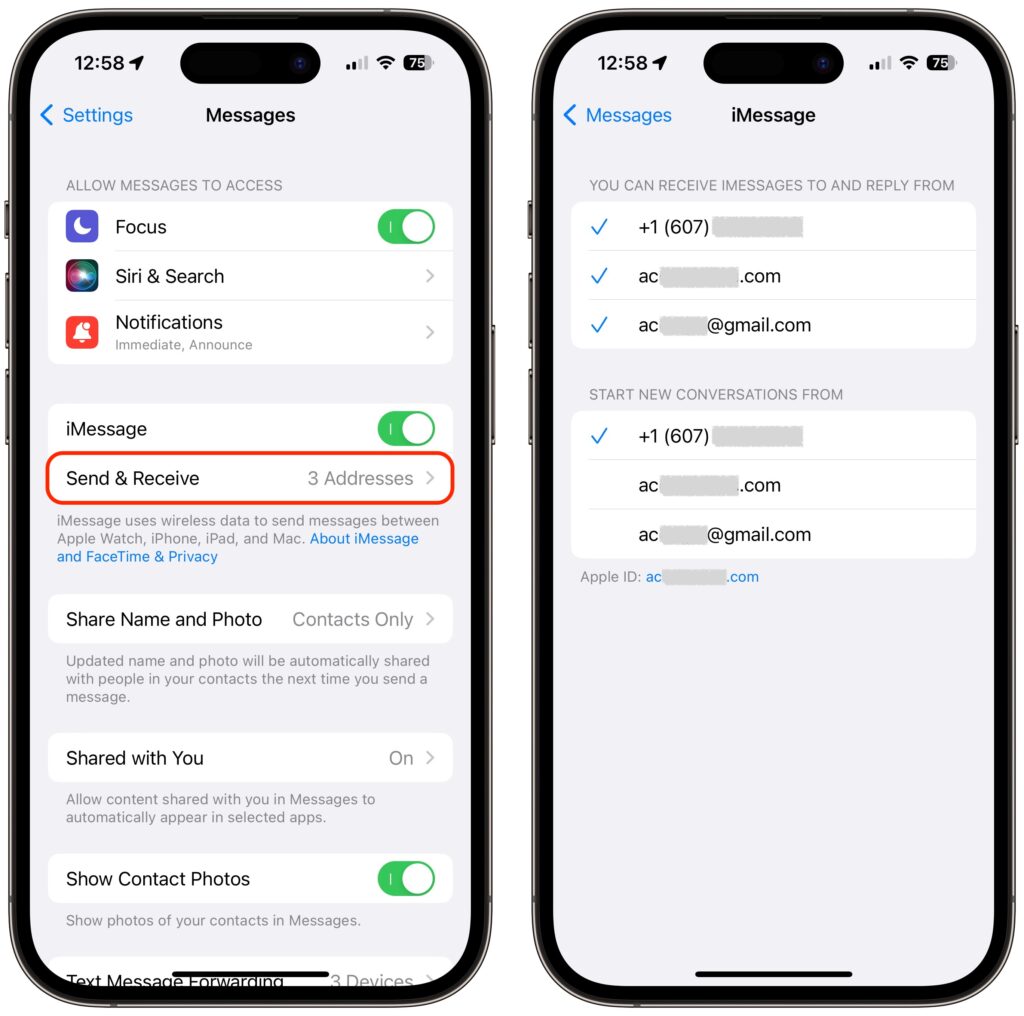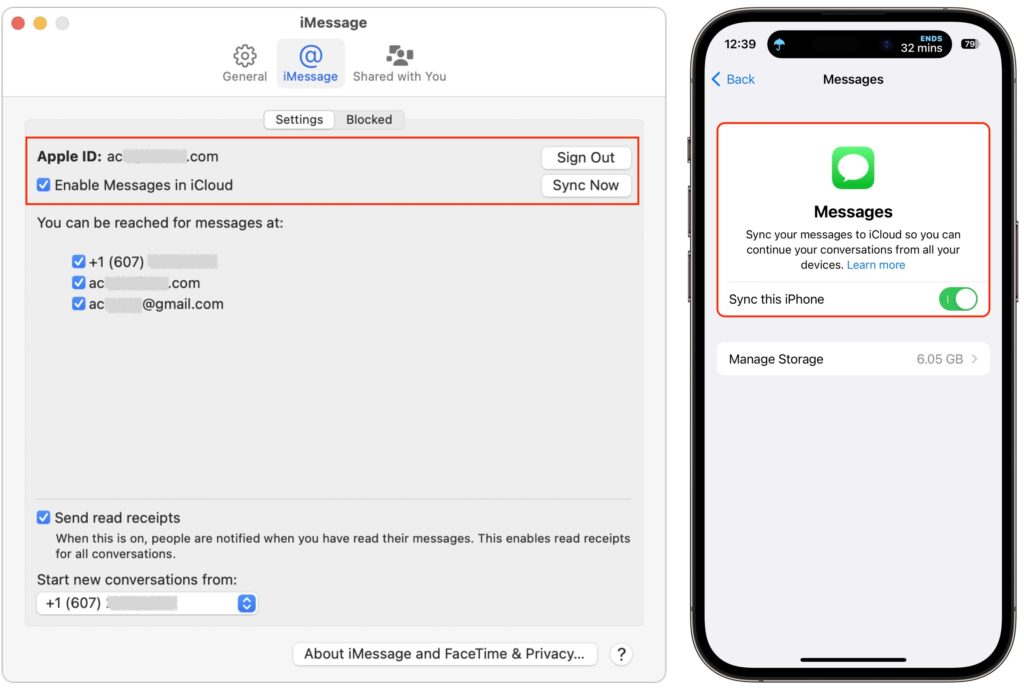Everything You Need to Know About Apple’s Messages App
Most of us rely on Messages every day to text with family, friends, and colleagues. Not surprisingly, we’ve fielded numerous questions surrounding common confusions with this popular app. We hope our answers here will help you use Messages more effectively and work around problems.
The Difference between Blue and Green Bubble Conversations
A common question is why some conversations have blue bubbles and others have green bubbles. The answer is that the color indicates whether the conversation uses iMessage or SMS/MMS. Blue bubble conversations use iMessage and are solely between Apple users, whereas green bubble conversations are with friends using SMS/MMS on Android or other phones.
Understanding iMessage and SMS/MMS
Messages supports two protocols for text messaging: iMessage and SMS/MMS. Although the end result is the same, the two are quite different.
SMS (Short Message Service) and MMS (Multimedia Messaging Service) are cellular technologies that require only a wireless plan from a cellular carrier. SMS is limited to 160 characters of text, though longer messages are usually broken into multiple segments and reassembled upon receipt. MMS enables sending of pictures, audio, video, and more, as long as the message size doesn’t exceed carrier limits. On the other hand, iMessage is proprietary to Apple and works only in Messages on Apple devices. It has a higher size limit for messages and relies on Internet access.
Using Messages on Apple Devices without Cellular Connectivity
It’s no problem for all Apple devices to use iMessage when they have Internet connectivity through Wi-Fi, but you can also send and receive SMS/MMS messages on a Mac or iPad that has no native cellular connectivity. Apple extends SMS/MMS support to Messages on such devices by routing through your iPhone.
Keep this setting in mind if you stop receiving SMS/MMS text messages on your Mac or iPad, for instance.
How iMessages Are Addressed and Possible Problems
SMS and MMS are tied to a phone number, but iMessage can send and receive messages from one or more phone numbers and email addresses. Ensure your email addresses and phone numbers are correctly set up in the Messages settings to avoid problems.
Troubleshooting Failed Message Sending
If a message fails to send, there are a few steps you can take to fix it. Ensure you have a stable Internet connection, check your message recipient’s contact information, and try switching from iMessage to SMS. If the problem persists, you can experiment with various settings to determine the cause.
Differences in Conversations between iPhone and Mac
With text message forwarding turned on for all your devices and each device logged into the same Apple ID, Messages should have the same conversations everywhere. In practice, that’s not always true, so Apple introduced Messages in iCloud to keep everything in sync.
Security Concerns with Messages
SMS isn’t secure, so avoid using it for sensitive information. iMessage conversations, on the other hand, are encrypted by default. However, for full end-to-end encryption, you can turn on Advanced Data Protection for iCloud, but recoverability of your account will be affected. There are also other messaging apps available that focus on security, such as Signal and WhatsApp.
Conclusion
While Messages is generally reliable, there may be times when you encounter issues. Familiarizing yourself with how the app works and troubleshooting common problems can help ensure a smoother messaging experience.